HOTMAIL: Unblock senders
If you want to remove someone from the blocked senders list, follow the instructions below.
- Go to Blocked senders.
- Select the address or domain you want to unblock and then select
 .
.
Stop messages from going into your Junk Email folder
There are times when you don’t want messages from a specific person or domain to end up in your Junk Email folder. Messages from addresses or domains on the safe senders list won’t get moved to your Junk Email folder.
-
Go to Safe senders.
- Enter the email address or domain you want to add, and select
 .
.
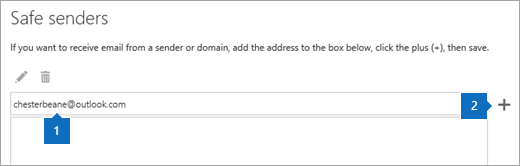
- Select Save
 .
.
